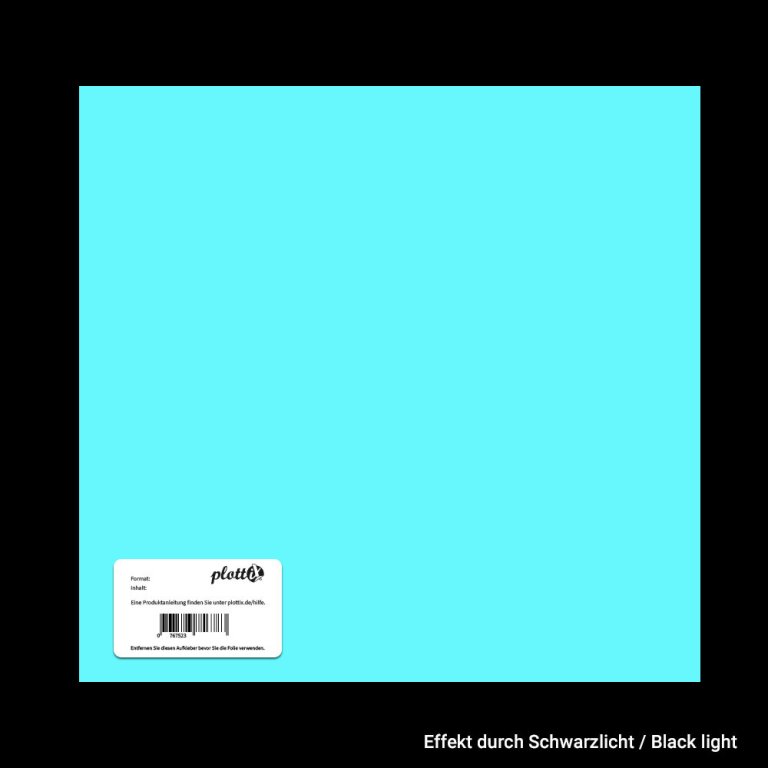
Black light film
Can be used on cotton, polyester and mixed fabrics
| Article No. | |
|---|---|
| Surface | fluoresces under black light |
| Pressing temperature | 165 °C |
| Pressing time | approx. 17 seconds |
| Wash resistance | up to 60 °C |
| Suitable for | Cotton, polyester, blended fabrics |
Whether it's a theme party or a visit to the club - with the plottiX PremiumFlex Disco thermal transfer film, you'll be the star as soon as the black light comes on. The product and, of course, all textiles that you have decorated with the plotter film start to glow under black light.
You can use the film on textiles made of cotton, polyester or blended fabrics. Proceed as follows:
First cut out a motif of your choice. If you are using a Silhouette cutting plotter, the recommended blade setting is 2 and the recommended contact pressure is 4. To be on the safe side, we advise you to carry out a preliminary test. The result can vary greatly depending on the condition of your blade.
Transferring the film
To transfer the film, you can heat a heat press or iron to 165 °C and pre-iron your fabric for around 5 seconds. Then place the motif in the desired position, cover it with baking paper and start ironing it on. The surface should be flat and hard when using an iron. The pressing time should be approx. 17 seconds. You can remove the foil backing both when it is hot and when it has cooled down.
Tip: Turn your project inside out if you want to wash or iron it. The washing temperature should be as low as possible.
Please note: The size of the film may vary by up to 2% for technical reasons.
Free standard delivery within Germany and free collection from Modulor in Berlin for orders over 89 €.
5,95 € shipping costs, if order value is less than 89 € (DE)
2,95 € for pick-up at the store in Berlin, if order value is less than 89 €
Express and forwarding shipping
From 19 € express surcharge you will receive your order particularly quickly with standard shipping within Germany.
From 69€ is the cost of shipping within Germany. You can recognize articles with forwarding shipping in the store by the truck symbol .
Especially for Berlin
From 34.90 € courier shipping for standard and forwarding goods.
- Free returns for standard shipping within Germany
- Extended, voluntary return policy of 30 days for complete, undamaged goods in their original packaging
- You are responsible for the cost of returns for forwarding goods and returns from a country outside Germany
Excluded from returns
Excluded from returns are sections of rolled goods, cut-to-size pieces and other goods made especially for you, as well as used goods, newspapers, magazines and periodicals, Modulor vouchers and items that we do not carry in our range but have ordered at your request.
Good to know: The furniture variants in our configurators that can be delivered quickly are not cut to size, but standard formats that can be returned.
Black light film
Can be used on cotton, polyester and mixed fabrics
| Article No. | |
|---|---|
| Surface | fluoresces under black light |
| Pressing temperature | 165 °C |
| Pressing time | approx. 17 seconds |
| Wash resistance | up to 60 °C |
| Suitable for | Cotton, polyester, blended fabrics |
Whether it's a theme party or a visit to the club - with the plottiX PremiumFlex Disco thermal transfer film, you'll be the star as soon as the black light comes on. The product and, of course, all textiles that you have decorated with the plotter film start to glow under black light.
You can use the film on textiles made of cotton, polyester or blended fabrics. Proceed as follows:
First cut out a motif of your choice. If you are using a Silhouette cutting plotter, the recommended blade setting is 2 and the recommended contact pressure is 4. To be on the safe side, we advise you to carry out a preliminary test. The result can vary greatly depending on the condition of your blade.
Transferring the film
To transfer the film, you can heat a heat press or iron to 165 °C and pre-iron your fabric for around 5 seconds. Then place the motif in the desired position, cover it with baking paper and start ironing it on. The surface should be flat and hard when using an iron. The pressing time should be approx. 17 seconds. You can remove the foil backing both when it is hot and when it has cooled down.
Tip: Turn your project inside out if you want to wash or iron it. The washing temperature should be as low as possible.
Please note: The size of the film may vary by up to 2% for technical reasons.
Free standard delivery within Germany and free collection from Modulor in Berlin for orders over 89 €.
5,95 € shipping costs, if order value is less than 89 € (DE)
2,95 € for pick-up at the store in Berlin, if order value is less than 89 €
Express and forwarding shipping
From 19 € express surcharge you will receive your order particularly quickly with standard shipping within Germany.
From 69€ is the cost of shipping within Germany. You can recognize articles with forwarding shipping in the store by the truck symbol .
Especially for Berlin
From 34.90 € courier shipping for standard and forwarding goods.
- Free returns for standard shipping within Germany
- Extended, voluntary return policy of 30 days for complete, undamaged goods in their original packaging
- You are responsible for the cost of returns for forwarding goods and returns from a country outside Germany
Excluded from returns
Excluded from returns are sections of rolled goods, cut-to-size pieces and other goods made especially for you, as well as used goods, newspapers, magazines and periodicals, Modulor vouchers and items that we do not carry in our range but have ordered at your request.
Good to know: The furniture variants in our configurators that can be delivered quickly are not cut to size, but standard formats that can be returned.